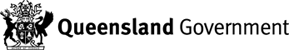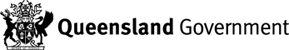Transport and Main Roads corporate forms
Forms are currently available for downloading as Portable Document Format (PDF) files. PDF software is usually included with most computers, but if your computer does not have a PDF reader, you can also download this software for free from various websites.
F3517 - Vehicle/Queensland Regulated Ship Cancellation of Registration Application
Steps to cancel your registration
- Complete and sign this form.
- Lodge this form (in person, by email or by post).
Note: You will need to surrender the number plates or provide a number plate surrender receipt unless not required.
 Checklist for cancelling registration
Checklist for cancelling registration
To avoid delays in your cancellation being processed, please make sure that:
- all information has been filled out
- all declarations in Section 7 are completed
- the form has been signed by the registered operator
- you have included your current mailing address on the form.
 This form can be signed digitally
This form can be signed digitally
To sign the form digitally:
- download the file to your computer or mobile (you won't have the option to sign the form if you open it in your web browser)
- open the file in Adobe Reader. You can use the free version of Adobe Reader—no purchase or software subscription is required
- fill in the form, sign it and save it once you’re finished.
- Form number:
- F3517
- Title:
- Vehicle/Queensland Regulated Ship Cancellation of Registration Application
- Version:
- Mar 2024
- Form size:
- 966 kb
- Document information
- Forms must be printed on white A4 size paper.